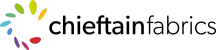1. Go to PAYMENTS at the very bottom of this page or CLICK HERE.
2. Select relevant currency, sterling is on the left, euro is on the right.
3. Enter Invoice Reference Number – This is a proforma number provided on the proforma invoice that was emailed to you.
4. Enter the total cost of the payment – Click “Make Payment” and you’ll be directed to Paypal – Don’t worry, it is not necessary to have a PayPal account.
6. Select the option Pay by Debit or Credit Card.
7. Ensure the country at the top of your payment is correct. Fill in all your relevant details.
8. You will receive a payment confirmation email almost immediately.
9. Your goods will be despatched the next working day and delivery is approximately 2-3 working days